

Linux Network Admin
What is Linux Network Administration?
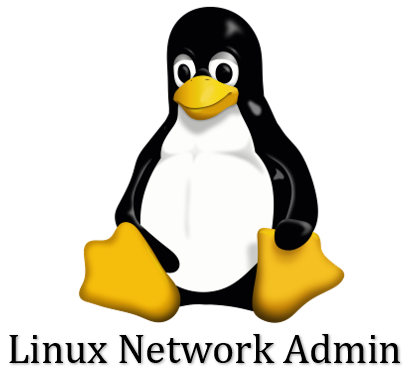 Computers are connected in a network to exchange information or resources each other. Two or more computer connected through network media called computer network. There are number of network devices or media are involved to form computer network. Computer loaded with Linux Operating System can also be a part of network whether it is small or large network by its multitasking and multiuser natures. Maintaining of system and network up and running is a task of System / Network Administrator’s job.
Computers are connected in a network to exchange information or resources each other. Two or more computer connected through network media called computer network. There are number of network devices or media are involved to form computer network. Computer loaded with Linux Operating System can also be a part of network whether it is small or large network by its multitasking and multiuser natures. Maintaining of system and network up and running is a task of System / Network Administrator’s job.
The Linux Operating System boasts kernel based networking support written almost entirely from scratch. The performance of the TCP/IP implementation in recent kernels makes it a worthy alternative to even the best of its peers. This document aims to describe how to install and configure the Linux networking software and associated tools.
Linux Network Administration Tasks
- Introduction to Networking: covers basic networking information on UUCP, TCP/IP, various protocols, hardware, and basic security.
- TCP/IP Networking: examines IP, how routing works and how address resolution is performed.
- Configuring the Serial Hardware: deals with the configuration of the serial ports.
- Configuring TCP/IP Networking: helps you set up your machine for TCP/IP networking. It contains installation for standalone hosts and those connected to a network. It also introduces you to a few useful tools you can use to test and debug your setup.
- Name Service and Configuration: configure hostname resolution and how to set up a name server.
- The Point-to-Point Protocol: PPP and pppd, the PPP daemon.
- TCP/IP Firewall: network security and the Linux TCP/IP firewall iptables. IP firewalling provides a means of very precisely controlling who can access your network and hosts.
- IP Accounting: configure IP Accounting in Linux so that you can keep track of how much traffic is going where and who is generating it.
- IP Masquerade and Network Address Translation: covers a feature of the Linux networking software called IP masquerade, or NAT, which allows whole IP networks to connect to and use the Internet through a single IP address, hiding internal systems from outsiders in the process.
- Important Network Features: setting up some of the most important network infrastructure and applications, such as SSH. How services are managed by the inetd superuser and how you may restrict certain security-relevant services to a set of trusted hosts.
- Administration Issues with Electronic Mail: central concepts of electronic mail, such as what a mail address looks like and how the mail handling system manages to get your message to the recipient.
- Sendmail: configuration of sendmail, a mail transport agent that you can use for Linux.
- Configuring IPv6 Networks: how to configure IPv6 and connect to the IPv6 backbone.
- Configuring the Apache Web Server: steps necessary to build an Apache web server and host basic web services.
- IMAP: steps necessary to configure an IMAP mail server,and discusses its advantages over the traditional POP mail solution.
- Samba: configure your Linux server to play nicely in the Windows networking.
- OpenLDAP: the configuration and potential uses of this service.
- Wireless Networking: steps required to configure wireless networking and build a Wireless Access Point on a Linux server
Select the language of your preference